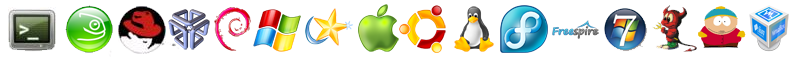Linux:Users, Groups, Rights
(Változatok közti eltérés)a |
a |
||
| 5. sor: | 5. sor: | ||
feri@aries:~$ touch Test | feri@aries:~$ touch Test | ||
</code></megoldas> | </code></megoldas> | ||
| - | * Set privileges for this file: the owner must be able to read, write and execute, the group | + | * Set privileges for this file: the owner must be able to read, write and execute, members of the group should read and execute, others do not have any permissions! <megoldas> |
<code lang="bash"> | <code lang="bash"> | ||
feri@aries:~$ chmod 750 Test | feri@aries:~$ chmod 750 Test | ||
A lap 2019. október 17., 15:03-kori változata
Permissions
Kivonat: chmod, chown, chgrp, id, su
- Create an empty file in your home directory named Test!

- Set privileges for this file: the owner must be able to read, write and execute, members of the group should read and execute, others do not have any permissions!

- Change the ownership of this file to the system administrator! (Why doesn't it work?)

- Let the group of that file be the staff group! (Why doesn't it work?)

- Change its privileges to: rw-r--r--! What does it exactly mean?

- When other users run this file, they should have your rights. How can you reach that?

- This file sould run with the group rights!

- Create a directory named TestDir! How can you reach that all that all users be able create files there but be able to to delete only their own files in it!

- Create a directory named Common! It should be really common, all users must be able to create and delete any files in it. How can you reach it?

- Ask your own identidier and your group identifier!

- Change to an anoter user temporary! (Use your classmate's name and password!)

- Review the contens of the /etc/passwd and the /etc/group files! What are the meanings of fields in lines?